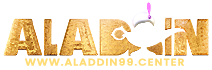Help and Support at Aladdin99 Malaysia – Comprehensive Guide for Beginners
Aladdin99 dedicated Help and Support page is designed to assist you with any issues or questions you may have. Whether you’re a beginner or an experienced player, Aladdin99 is here to ensure your gaming experience is smooth and enjoyable. Follow Aladdin99 step-by-step guide to get the help you need quickly and efficiently.
Getting Started with Help and Support
Step-by-Step Guide to Accessing Help and Support
- Visit the Help and Support Page – Navigate to the Aladdin99 homepage and click on the “Help and Support” link in the footer.
- Browse the FAQ Section – Our FAQ section covers a wide range of topics, including account management, game rules, and technical issues. Start by browsing through the FAQs to see if your question has already been answered.
Contacting Customer Support
Step-by-Step Guide to Contacting Customer Support
- Live Chat Support – Click on the live chat icon at the bottom right corner of the Help and Support page. Enter your details and start a chat with one of our friendly support agents. Live chat is available 24/7 for immediate assistance.
- Email / Online Form Support – If your issue is not urgent, you can send us an email via the online form. Provide detailed information about your issue, and our support team will get back to you within 24 hours.
- Phone Support – For direct assistance, you can call our support hotline. Our phone support is available during business hours to help with any urgent issues.
Resolving Common Issues
Step-by-Step Guide to Resolving Common Issues
- Account Issues
- Forgot Password: Click on the “Forgot Password” link on the login page. Enter your registered email address to receive a password reset link.
- Account Locked: Contact our customer support team via live chat, email, or phone to unlock your account.
- Deposit and Withdrawal Issues
- Failed Deposit: Ensure your payment details are correct and try again. If the issue persists, contact customer support for assistance.
- Withdrawal Delay: Check the status of your withdrawal in the cashier section. If it’s still pending, contact customer support for an update.
- Technical Issues
- Game Not Loading: Clear your browser cache and cookies, then refresh the page. If the problem continues, try using a different browser or device.
- Slow Performance: Ensure you have a stable internet connection. Close any unnecessary applications or tabs that may be consuming bandwidth.
Responsible Gaming Support
Step-by-Step Guide to Accessing Responsible Gaming Support
- Setting Limits – Navigate to the responsible gaming section in your account settings. Set deposit limits, session time limits, and loss limits to manage your gaming activity.
- Self-Exclusion – If you need a break from gaming, you can opt for self-exclusion. Visit the responsible gaming section and choose the self-exclusion option. Contact customer support for further assistance if needed.
- Getting Help – If you feel that you have a gambling problem, we encourage you to seek help. Visit our responsible gaming page for resources and contact information for professional support organizations.
Start Your Adventure with Aladdin99
Now that you know how to access help and support at Aladdin99, you can enjoy a seamless gaming experience. Whether you need assistance with account issues, deposits, withdrawals, or technical problems, Aladdin99 dedicated support team is here to help you every step of the way. Join Aladdin99 today and experience the best in online casino gaming with expert assistance whenever you need it.